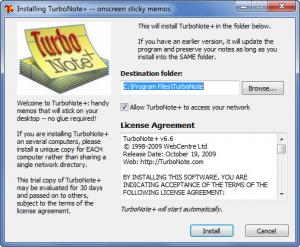TurboNote+
6.6
Size: 1.98 MB
Downloads: 5027
Platform: Windows (All Versions)
Traditional sticky notes are good, but they will not remind you of an important meeting, for example. Virtual sticky notes, on the other hand, will do this. You can create any sticky notes you want and set up reminders with the WebCentre Ltd-developed application TurboNote+. You can choose the color of the sticky notes, where to be placed on the desktop, and you can share them with others over the network.
The TurboNote+ installation file is of only 2MB. The application can be installed on top of any Windows edition from Windows 98 up to Windows 7. A straightforward setup wizard will guide you through the installation process. When it’s over, TurboNote+ will launch automatically; you will see a TurboNote+ icon in the system tray and two notes will show up. One is a “Welcome to TurboNote+” note and tells you that you can create sticky notes, set up reminders, save web addresses and emails, customize the way the notes look, and so on. The other is a “How to...” note that tells you how to move the notes around, resize them, create new notes, access a note’s settings, and so on.
Creating a new note is as simple as double clicking the TurboNote+ icon from the system tray (or you could use the Alt + Shift + N keyboard shortcut). To move a note around, drag and drop it from the middle of the title bar. To rename a note, double click the title bar. To access the note settings, right click on the title bar. From the settings you can pick the note’s color, pick the font type and size, and set up an alarm. By left clicking the left part of the title bar, you can access a few other note settings.
If the virtual sticky notes are cluttering your desktop, you can easily hide them out of sight. Use the handy note manager to stay on top of all your notes, whether they’re on your desktop or hidden. If you want to sort through the clutter and you accidentally delete a note, you can easily bring it back with the application’s undelete feature.
TurboNote+ is free to use for a trial period of 30 days. You will have to get a license to keep using the application once the trial period is over.
The virtual sticky notes created with TurboNote+ are immensely superior to traditional sticky notes.
Pros
Works with any Windows edition. Two notes are presented to you when you’re done installing TurboNote+, notes that explain how the application works. Easily create a virtual sticky note, use the font you want, the color you want, set up an alarm, add a screenshot to the note, share the note. Built-in calendar that highlights important dates. Password protect TurboNote+ and password protect hidden locked notes. Back up notes.
Cons
Free to use for a 30-day trial period.
TurboNote+
6.6
Download
TurboNote+ Awards

TurboNote+ Editor’s Review Rating
TurboNote+ has been reviewed by George Norman on 08 Mar 2012. Based on the user interface, features and complexity, Findmysoft has rated TurboNote+ 4 out of 5 stars, naming it Excellent